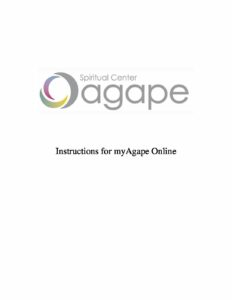Register for ‘myAgape Online’ for Recurring Contributions
Use myAgape to set-up and manage automated, recurring contributions.
Once you are logged in you can:
- Update your personal profile (add photo, contact info, social networks)
- Set up online giving, one-time or recurring contributions
- Print your personal year-end contribution statement
- Manage your privacy settings
Click Here to Create A New Account for Recurring Giving
- Enter your First Name, Last Name, Email address, Phone number
- Create a password.
- Select “Create an Account.”
- You will receive an email to activate your account.
- From the email message, select the link to activate your account.
- After activating your account and logging in, you can:
- Print your contribution statement.
- Set up a one-time donation.
- Set up a recurring donation.
- Change an existing recurring donation.
- Cancel an existing recurring donation.
Benefits of becoming an automated, recurring giver:
Gold Level
Giving method: Automated Giving: $50 per week or $200/month. Spouses/Partners can be added for an additional $50 per month.
Benefits:
- Classes – Free ($1000 value)
- Private Values Determination Session – with Rev. Lee ($250 value)
- Spiritual Support – Free 30 minute call/monthly with Rev. Lee ($1000 value)
Silver Level
Giving method: Automated Giving: $25 per week or $100/month
Benefits:
- Classes – 50% discount ($500 value)
- Private Values Determination Session – with Rev. Lee 50% discount ($125 value)
- Spiritual Support – Free 30 minute call/monthly with Practioner ($500 value)
Bronze Level
Giving method: Basket, Text, Online (any amount)
Benefits:
- Classes are standard rate.
Contribution Statements | Update Personal Info | Change Donation
When you register with myAgape Online, you have access to add/change your profile, view/print your contribution statement and add or change a one-time or recurring donation:
Quick Instructions for Setting-Up Your myAgape Profile:
At the top of this page/screen select “myAgape Online.”
Select “Create a New myAgape Account.”
You will be taken to the myAgape login screen.
Enter your First Name, Last Name, Email address, Phone number.
Create a password.
Select “Create an Account.”
You will receive an email to activate your account.
From the email message, select the link to activate your account.
After activating your account and logging in, you can:
Print your contribution statement.
Set up a one-time donation.
Set up a recurring donation.
Change an existing recurring donation.
Cancel an existing recurring donation.
Detailed Instructions for setting-up your myAgape Profile are outlines in the below PDF document.